
Web version makes your work with diagram more convenient. It provides searching, viewing additional block information, links to discussions and wiki. You can also ask a question or provide a note just from the HASD web interface.
Searching can be done by block number, and by block name - English and Russian version both, no matter which language is used for the version you're viewing. You can use Ctrl+f to search, or just click on search field.

To search by number, put the number in format of #123:

Highlight causes and consequences:

Use mouse wheel for zoom. Other options are Shift+, Shift-, or "+" and "-" buttons at top panel.
Use pop-up window of a blocks to create discussion in GetSatisfaction service.

Screenshots make it's easier to understand what you're telling. They will save other's time. Use convenient apps to create screenshots quickly.
Choose one of:
Usually you need to register at the app's web service, to store your screenshots permanently.
These apps also provide functions for making notes on screenshots:

The HASD Vault service stores actual versions of the diagram in different languages (EN, RU) and formats (PDF, Jpeg, SVG), and also provides interactive web version.
There's a lightweight web version (in some browsers the diagram is too slow, e.g. FireFox or Internet Explorer 9).
Examples: main version and lightweight version.
Alpha-version of the editor is available.
Currently only Google Chrome is guaranteed to be supported, other browsers are not tested.
The HASD web serivce keeps only confirmed versions. Anyone can propose some changes in form of "patch". Example of such patch.
Patches are stored at the website only in form of links, which anyone can access. This means you can easily create your own version of the Diagram, and share it to your colleagues and friends to discurss them. You also may add them to our task manager.
When experts come to agreement regarding a set of patches, these patches may be applied to the Diagram. So the new version of the Diagram may be created, and shown on the website.
From a main Diagram page choose a number of blocks which you need to work with:
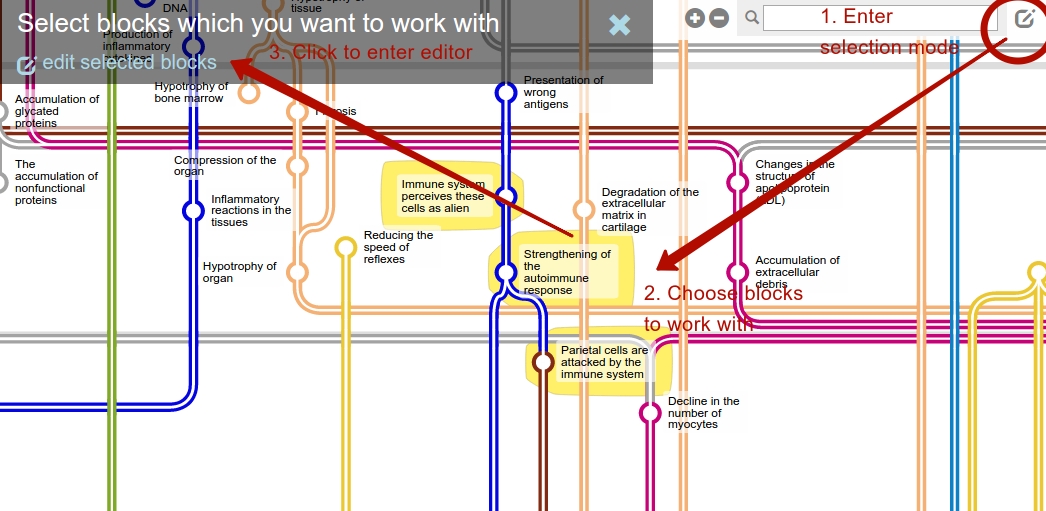
Please add minimum number of blocks, only which you need and which have something to do with idea you're describing. So you'll make a more readable patch. If you don't choose any blocks, you'll load the entire diagram to the editor. (The entire diagram rendering uses a lot of CPU and may take dozens of seconds to complete.)
The editor page shows initial and patched versions of a scheme. There's a patch description in the middle:

To describe a patch, you need to use mini-language. Each line contains single command.
Possible commands:
When your patch is ready — copy your permanent link from under the patch's field, or just from browser address bar. Example of link.
Alpha-version is good enough to create & discuss patches, yet usability is not absolutely perfect.
Please send your ideas and bug reports to this address highcatland@gmail.com or write to Skype directly to the developer highcat.org.